Records Process
1. Order label(s) from the Printshop
2. Fill out designated label by hand as demonstrated in Samples
Please select location for example on how to fill label:
-
-
- District - Sample DSC Records Label
- Site - Sample Site Records Label
-
If you prefer to type the information into the label, the fillable PDF is below. Please refer to above Samples for content
If located at District Service Center, please follow steps below:
3. Request CORODATA Barcode sticker:
-
- Email [email protected]
- Include number of boxes needing barcodes in email
- Barcode stickers will be provided via Interoffice mail within 1-2 business days
- Place Barcode sticker at designated area on label (bottom left-hand corner, as shown in Samples above)
- Email [email protected]
If located at a site, please follow steps below:
Be sure your box has a completed label as indicated in steps 1 and 2
3. Request Warehouse Service for pick-up within 3-5 business days
Our warehouse team will add the barcode label prior to Corodata pickup.